
If you want to improve the social media presence of your brand, you’ll need to invest in the right social management tool, which will help you increase your efficiency. Also, the app should help you manage and optimize your posts for maximum engagement. The purpose of social media automation platforms is to promote your brand while managing all social media accounts from one place.
Common Marketing Automation Features
Most social media automation platforms provide a dashboard where you can manage different social profiles (Facebook, Twitter, Instagram) and:
- Schedule posts at the same time on different social media accounts,
- Schedule messages in calendar view (daily, weekly or monthly),
- Use suggestions to find the best content for your audience.
These tools should also help you measure the efficiency of your campaigns and improve communication.
What Do Marketers Expect From Every Social Media Automation Platform?
This post covers five common requirements that most social media managers expect.
1. Help In Adding A Human Touch To The Business

Adding a human touch to your online business communication is key in putting the right content in front of the right audience. Every marketer wants to automate their tasks in order to improve productivity. Automating tasks will give you more time to focus on the creative side of doing marketing.
To provide a more efficient way to build relationships and to make your brand seem human:
- Use the social automation platform to schedule posts at the right time.
- Know the mindset of your audience, so you can speak their language, with a positive tone.
- Go to the social site itself (eg. Facebook, Linkedin) to respond to comments. Responding from a social media app can add tags such as “Posted from XYZ”, which reduces the human touch.
2. Quantifiable Way To Know When A Post Is “Good To Go Public”

Great content builds trust and can transform your followers into customers. Most marketers need a social automation tool that will assist them to craft the best content that fits their audience. With the right tool, social marketing will be a strong part of your overall online marketing efforts.
One great tool that can help you promote your brand on social media is Populizr. This app has a built-in Emotions & Sentiment Analyzer that measures the sentiment and emotions of each social post. This way, you can have actual measurements that will tell you if and when a post is good enough to go public.
3. Traffic-Oriented Analytics (Instead Of Vanity Stats Reporting)

Getting correct analytics from your marketing automation platform can help you understand your audience needs, and improve your product pitch or social media campaigns. Using the right tool should offer valuable insights into how your target audience interacts with your social campaigns.
A solid social media automation tool should have an Analytics feature that provides the following details:
- Overview of how much traffic gets sent to your site from every social post,
- Track how different social profiles bring value to your website,
- How many posts got posted where, and when, and
- Where your active audience lives.
Unfortunately, most of the social automation tools measure a lot of engagement details but they don’t make a clear connection between social engagement and Social Traffic coming to the website. In some cases, this isn’t a big deal as companies get solid statistics on audience engagement. But, as Content Marketing and Social Marketing get more and more interlinked, it’s crucial for marketing teams to be able to easily see what social post got effective in driving social traffic on the website.
4. Easily Schedule Social Campaigns That Match The Content Type
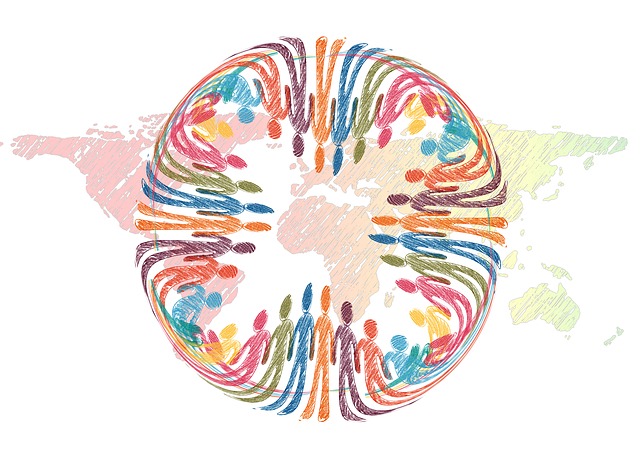
Scheduling social posts usually mean picking the duration of posting a single blog post from your website. Social tools usually have a Calendar feature where you can pick a Start Date and an End Date of each campaign. Some even allow you to select how many times per day/week the app will post a social update. After you build this posting schedule, the app takes care of the rest.
We’ve found that most of the times, marketers will want an easier way to schedule a campaign. This is why we created different schedules altogether. Populizr offers 4 scheduling types:
- Promotional,
- Standard,
- Evergreen,
- Custom.
If you choose a Promotional campaign, Populizr posts your social updates in one or two weeks, and post social signals more times per day (this is especially valuable for Twitter as tweet lifetime is very short). On the other end of the spectrum, an Evergreen campaign can last for an entire year and post a social update once a week, so that all those solid, pillar blog posts get regular boosts on social media.
5. Offer Solid Social User Experience By Avoiding Duplicate Social Posts
One of the biggest shortcomings of using social automation tools is that when you create a campaign around a blog post, the app will post the same blog title, same meta description, same image, and post that same social post over and over again. And… your audience ends up seeing tons of duplicate posts on your profile, page, group.
Populizr addresses this pretty big issue by making unique variations. When you create a campaign from a blog post, the app pulls the Title, meta description and all the images used in the blog post. Then it creates 5 variations from the Title, 5 variations from the meta description and if you have more images, it pulls them all in the campaign builder. Using these building blocks, the app builds up to 25 unique variations to post on social media channels.
To our knowledge, this is the only app that elegantly solves the social duplicate content issue. This way, you don’t spam your audience with duplicate content, and you don’t end up spending tons of time on creating such unique posts. It literally takes 4 minutes to put a campaign together.
Final Words
Many companies spend a lot of time and money to create the most presentable content, schedule posts and engage online communities. Regardless of your business, reaching your clients will depend on your presence on social media sites. Controlling your brand activities on social media can make the difference between success or failure of your online marketing.
With proper campaign management, your chances of attracting more clients from social sites are bigger. The key here will be for you to post unique, engaging posts without working for hours and hours on every campaign. And you get to post social updates with the dynamics that match the content type. For pillar content, you pick the Evergreen posting mode. When you want to push a new blog post aggressively, you pick the Promotional mode. When there’s an ongoing sales campaign, you pick the Standard posting mode to push the landing page on social sites on a daily basis.
If you find it difficult to create engaging social campaigns where every social post is a unique piece of content, you may want to take Populizr for a spin.

Recent Comments